A picture is worth a thousand words. Illustrations, photographs, and icons are capable of enhancing written word or telling a story all by themselves. Imagine if magazines didn’t use images within stories and articles. Well-crafted copy is important, but let me ask you this: would coverage of the JFK assassination be impactful without those famous photographs?
Using imagery in blog post isn’t quite as important as a huge national news story, but it is still quite helpful for your audience. By creating a connection between text and images, you can fully engage readers to reinforce a story, tutorial or product enhancement.
So what is the secret to effective imagery? How can you create intriguing images, sometimes with limited artist skill or a tight budget? Let me show you.
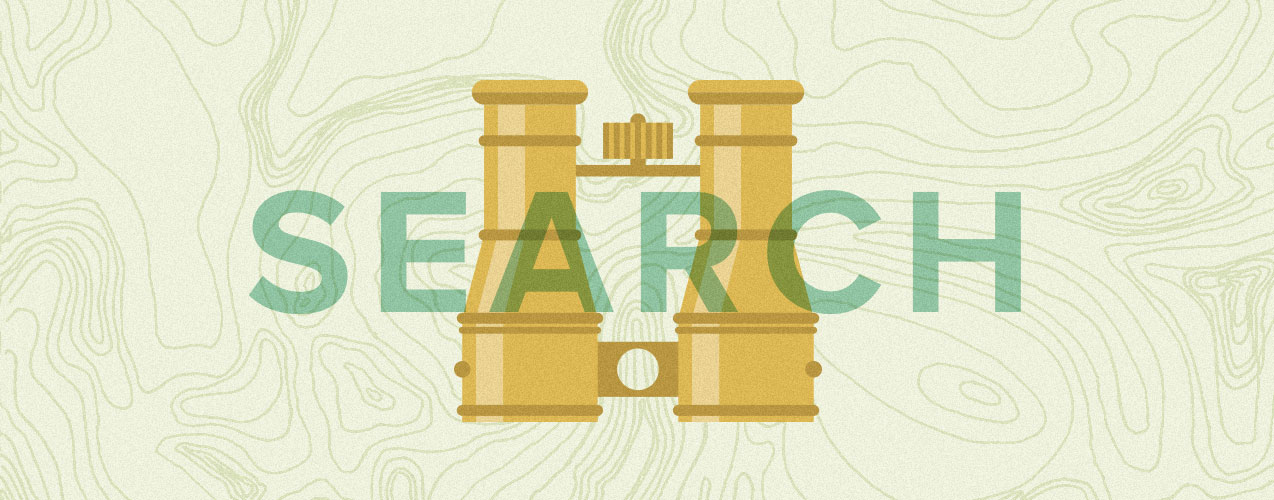
Option 1. Finding Imagery Online
Sometimes the most difficult part of online publishing isn’t just writing the content but instead utilizing impactful imagery alongside it. While you may not be an illustrator or photographer, there are many sources of royalty-free or public domain images that can be used in your work freely. You need to be mindful of copyright law when it comes to sourcing imagery from the web. No, you cannot use Google Image Search and reuse images just because you know how to download the image source! Has anyone else had to explain this to clients who just didn’t know better?
Luckily there are tons of resources online, some free and some paid. There has been a resurgence of stock photography over the past couple ears, and I don’t mean the stiff, boring photos of businessmen shaking hands or “smiling customer service woman with headset.”
Stock Assets:
- Creative Market. Creative Market is one of my favorite one-stop-shops for seriously awesome goodies. You can find photography, vector art, Photoshop effects, fonts, and just about anything you need to make cool stuff! Creative Market is a different breed of stock asset site, which I appreciate and highly suggest. Also, each week free items are listed for people with an account.
- Shutterstock. Shutterstock also has a wide range of creative assets ranging from photography to full illustrations.
- Public domain images (free). There are a variety of images that have had copyright assigned to the Public Domain, meaning they are the most unrestricted and usable images in the universe.
- Unsplash (free). Unsplash is hot stuff right now! Unsplash posts 10 completely free images every 10 days. It’s a great place to get high quality, free imagery and my first stop when in need of imagery. One thing to note though, since Unsplash has become so popular lately you will start to recognize the same images used around the internet.
- The Stocks (free). The Stocks is a conglomeration of all the free photo imagery sites out there (including Unsplash). If you want a photo, The Stocks is the best place to check out.
WordPress Plugins:
If you are a WordPress user and want a quick way to insert free imagery into a site or blog post check out these plugins:
- Unsplash WP. The Unsplash WP plugin is awesome because it allows access to free imagery from Unsplash, directly from the WordPress admin. Awesome!
- Getty Images. Embed images from Getty’s wide range of photos free-of-charge.
- Compfight. Compfight is similar, but pulls from free-to-use images on Flickr.
More free stuff:
I think we have established that finding free photography imagery is easy, but what about other free assets like vector art? Well, check this out and I think you will know what to do 😉

Option 2. Designing Imagery
Striking and descriptive imagery will make a post more interesting and informative versus simply posting a long text-only blog post. Imagery doesn’t always need to be designed. Sometimes simple photographs or screenshots are enough to add clarity to a post. One thing to note, though, is to always use good quality photography and screenshots. Sometimes that means not only taking a screengrab but opening the image in Photoshop in order to clean it up a bit before using it in your post.
Key Elements to Designing Featured Imagery:
- KISS. Keep It Simple Stupid. This is a rule that should govern all publishing and creation. Imagery doesn’t have to be stupid complex to be effective. It also shouldn’t try to tell five different stories at once.
- Iconic. Think of the most iconic examples of imagery in history–Andy Warhol’s Campbell Soup print, the Mona Lisa, Milton Glaser’s I ♥ New York–each is simple and striking.
- Descriptive. The imagery should in some way relate to the blog post.
- Limit text. Imagery should speak for itself, so try to limit the amount of text on images. Any text should fit with the image and be well designed. Remember, text on images will not necessarily be read by search engine bots, so you don’t win any points for highest number of words inside an image.
Featured images:
The Featured Image is the book cover for a blog post, set at the top of a post or after the title. Most CMS platforms, like WordPress, have a Featured Image option for blog posts that should always be used. Why should a Featured Image always be set? Because when a post is shared on social media networks the link will often search for an image to pull in with a snippet of text from the article (Facebook and Twitter both do this), and if you don’t have a Featured Image set the social network will scan and pull in another image from the page, which can be awkward (once a link from my blog pulled in a giant picture of my head). So even if you are not planning on creating an elaborately designed image, at least stick in a suitable photo.
Let’s Make a Quick Image:
Creating simple but striking imagery really is not difficult. Let’s go step-by-step through the process to make a simple Featured Image for a fictitious article about WordPress Security.
- Create a new document in Photoshop. The size should be what works best for your site or blog.
- Fill the document with a solid color.

- Find relevant imagery online, or draw a simple icon. In this case I drew a lock.

- The icon works, but is very generic. So let’s make it specific to this article by branding the icon with a WordPress logo.

- Let’s add text using a typeface that looks tech related. Remember, keep any text short and simple.

- We could call it a day here, but let’s add something to boost the background color fill. Adding an image and changing the Blend Mode would be a simple trick to add intrigue, but in this case I think I’m going to add a bunch of binary. What does it say? That’s for me to know and you to find out!

Voilà! Add that bad boy to your post and publish for the world to see.

SEO: Using Images to Your Advantage
Creating visually appealing imagery is not the only element to consider when thinking about imagery for a blog post or website. By harnessing imagery and a few simple techniques the imagery can help boost the SEO value of a website or blog, making the content easier to search and drive traffic. Sounds like good stuff to me!
- Image name. The file name of an image can add value and SEO weight to a site, as well as boost the searchability of the imagery. So instead of dropping in an image named
IMG_1673.JPGdirectly from your digital camera, rename the file with a descriptive name, such assnow-covered-mountain.jpg. - Alt tag. Alt tags are an easy way to boost the SEO value of an image and, more importantly, provide information for readers if the image doesn’t load properly or they require screen readers to assist the navigation of the web. The alt tag should be descriptive of the image and straightforward. Warning, don’t try to keyword stuff!
<img src="snow-covered-mountain.jpg" alt="Snow Covered Mountain" /> - File Type & Size. When exporting images, save the file as the best type for what the image is. If exporting from a program like Photoshop, use the Save for Web export option and test which format offers the best reduction in File Size with least amount of image degradation.
- JPEGs are great for complex images and photos that have a wide range of colors or textures. JPEGs are a compressed image type, so reducing file size is easy, but you have to pay attention to the image artifacts when exporting.
- PNGs are perfect for simple imagery with a limited color palette. PNGs are a lossless file type, so file compression is limited. PNGs retains complete image clarity and integrity.
- GIFs have become the lifeblood of the internet, but should rarely be used for imagery unless you are using an animated GIF. If the image is not an animated Nyan Cat then it probably doesn’t need to be a GIF and should be a JPEG or PNG.
Need more info about using imagery properly to help SEO value? Then learn more straight from the horse’s mouth and see what Google says in the post Image Publishing Guidelines.
Wrap Up
So we’ve established imagery is important in a blog post, not only for visual appeal but to boost SEO value and save face when sharing on social networks. Hopefully the simple steps for creating imagery will help the next time you need to create imagery for a post.

Hi, very informative article.
Please also check out https://www.goodfreephotos.com for thousands of unique public domain photos, all high-resolution and free to use for any purpose.We specialize in photos by location as we document cities, national parks, state parks, national landmarks, and more. We update with 20+ photos each week. Appreciate it if you could add us to your list of sites.