Everyone loves a great photo. With high quality camera phones and DSLRs being cheaper than ever, photography is hugely popular. If you like to take out your camera and capture the moments of life happening around you, not just on family occasions, then photoblogging is for you!
Photoblogs, sometimes referred as “Phlogs” are, blogs that predominantly share photos. Text is often limited to describe the photo and set the stage. After all, a picture is worth a a thousand words.
Your Life In Photos
A photoblog comprises snapshots of the world around you. While it may seem fun when you start off, you could soon find your journal rusting in a corner of the web. Let’s make sure that doesn’t happen.
Pick a Neat, Minimal Design
It is important for a photoblog to have a simple design for one reason: Your photos should get all the attention. Have a simple design and a minimal logo. Make sure you love the way things look; you are going to be staring at it for a long time. Minimal themes are usually fast loading, which is a worthwhile feature considering the size and number of photos that you are gonna have.
Watermark Your Work
Design a watermark for your photos. Keep it simple, maybe your name or your initials. You could even write it in your own handwriting and then digitize it with a scanner. Make sure all the photos you upload have this watermark and the website url, so that even if they are shared by others, you get the credit.
Pick a Style
Instead of shooting everything around you, pick a style and theme your journal around it. For instance, if you commute to work everyday, you could use that time to take photos. You could call your photo blog “From 8:45 to 9:30”, assuming that you transit during these hours. It could be fun for you and could interest a curious reader who might turn into a follower of your blog!
Add Some Text
It’s important to have a small caption for your images. Something that would help the reader relate to the photo.
What’s Your Frequency?
When you are starting off and you have 30 images in your collection it’s not a good idea to upload them all at once. Instead, upload them one by one, and do it regularly. One photo a day is the perfect frequency – easy to shoot, easy to post and easy to follow for a reader.
Post-Process Your Photos
Learn some basic post-processing techniques to give your photos an amazing vibe. There are lots of different photo editing applications; if you have a smart phone Instagram has lots of fancy filters. On your computer, Google Picasa has some basic editing options.
Subscribe Box?
Make it easy for your beloved readers to keep track of your updates, have a subscription box and an RSS Feed. Most blogging platforms take care of this automatically.
Network With Other Bloggers
Subscribe to other photoblogs and leave feedback on their work. Hopefully they will do the same for you. Build relationships with other bloggers; it is always fun to meet other people and learn more about their lives. Networking in this way can push you and help you keep going.
Social Sharing Buttons
Make sure you have all those sweet social sharing buttons. It’s easier for photos to get attention on a social network so take advantage. Start the ball rolling by sharing it on your own profile. If you meet other photobloggers, you can ask them to share your photos in return for sharing their’s on your network. Don’t be shy to ask. Ask and ye shall receive!
There are lots of resources on the web for a Photoblogger, let’s look at the best of them and get started.
WordPress for Photoblogging
Sharing photos on the web dates back to the mid 90s, but it was in the early 2000s it became popular. Flickr was one of the first photo sharing websites and is still widely used by both casual and serious photographers. Smartphone cameras and 3G internet have taken photoblogging into the mobile age, and many new applications sprung up, with Instagram taking the lead.
Tumblr is another popular platform among photobloggers. Tumblr has its own social network, which makes sharing of photos and posts easy, One particular service, more popular among serious photographers is 500px. It’s hard to get attention and the social element is very limited, but you can always find some awe inspiring photos on the popular photos page.
However, if you are looking for something of your own that you can brand and customize to your liking, a self-hosted WordPress blog is the way to go.
Why would you want to choose WordPress over other solutions?
- WordPress gives you total control over the design and functionality. You want a slider on the homepage? You’ve got it!
- WordPress is highly scalable. Want to sell your most popular photos printed on t-shirts? It’s as easy as installing an e-commerce plugin and setting up your own store.
- WordPress has so many free, easy to use Plugins and good looking Themes to get you started easily.
- WordPress is available on your mobile, you can upload photos, add description and publish images on the move!
WordPress Plugins for Photoblogging
WordPress has built-in image management and basic image editing capabilities. The latest WordPress 3.4, came with support for basic HTML in image captions, which makes your image captions look even better. Let’s take a look at some WordPress plugins that would make photoblogging a whole different experience.
Easygram

This is an awesome plugin that allows users to select photos from Instagram and insert them into their blog posts or pages, similar to a standard WordPress gallery.
Yet Another Photoblog
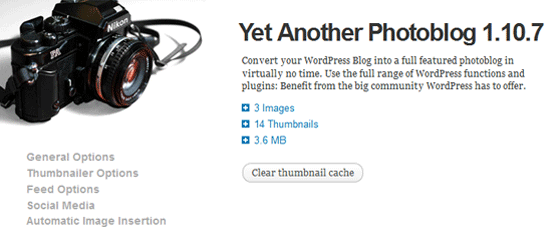
One of the most popular Photoblogging plugins is YAPB or Yet Another Photoblog. This great plugin makes managing images easy. With some easy tweaks, YAPB can integrate well into your theme and show the EXIF data of photos uploaded and offer alternate image formats for download.
NextGEN Gallery
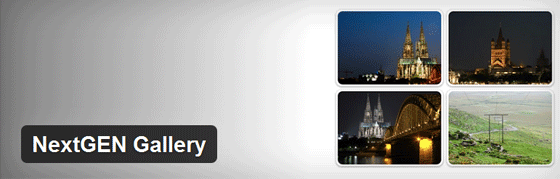
A must-have plugin for all photoblogs, NextGEN Gallery can create unlimited albums for you. You can upload images in bulk and show them in a neat slideshow gallery in any WordPress Page or Post. You can add descriptions to each image and even watermark each of them automatically. Like YAPB, NextGEN Gallery can also read the Meta Data and display it.. Photo enthusiasts usually love having access to the meta data.
Lightbox Plus

Have you see o websites where the images pop-up when clicked darkening the background? You could have the same feature in your photoblog using the Lightbox Plus plugin. It works out of the box and adds the Lightbox to all the images on your blog. Very handy!
Add Twitter, Facebook Like, Google plus one Social share
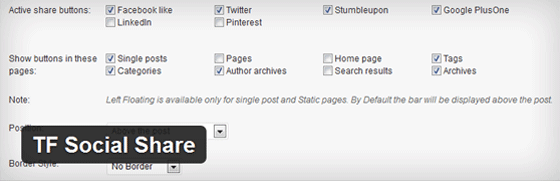
Even though the name doesn’t say so, the plugin also includes Pinterest Sharing Button. Pinterest is a relatively new social sharing website that focuses on photographs. Of course, this plugin can incorporate Twitter, Facebook and Google Plus sharing buttons onto your site. The sharing buttons can be inserted below the Post Title or on a floating bar on the sidebar, all without touching the code.
Awesome Flickr Gallery
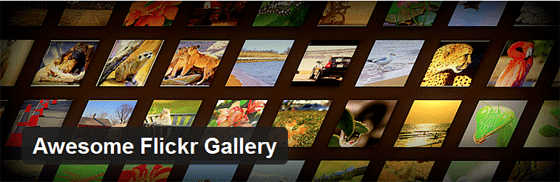
If you already have a Flickr photostream, or if you wish to show off some images from Flickr on your Photoblog, this is the plugin for you. You can create multiple galleries and import photos from your Photostream, a Photoset, a Gallery or a Group or a set of Tags.
KB Easy PicasaWeb
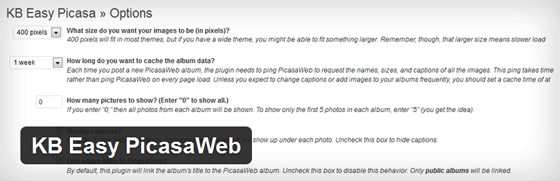
A simple solution to show off your Picasa Web Albums in WordPress. This plugin takes care of all the embed codes, you just need to insert the link to the Picasa Album and the plugin takes care of the rest – much like the Twitter embed that came with WordPress 3.4.
Photoblogging WordPress Themes
While Plugins add the functionality, it’s the theme that is gonna give your photoblog the charm. Here are 5 amazing free WordPress themes for photoblogging.
Photolia
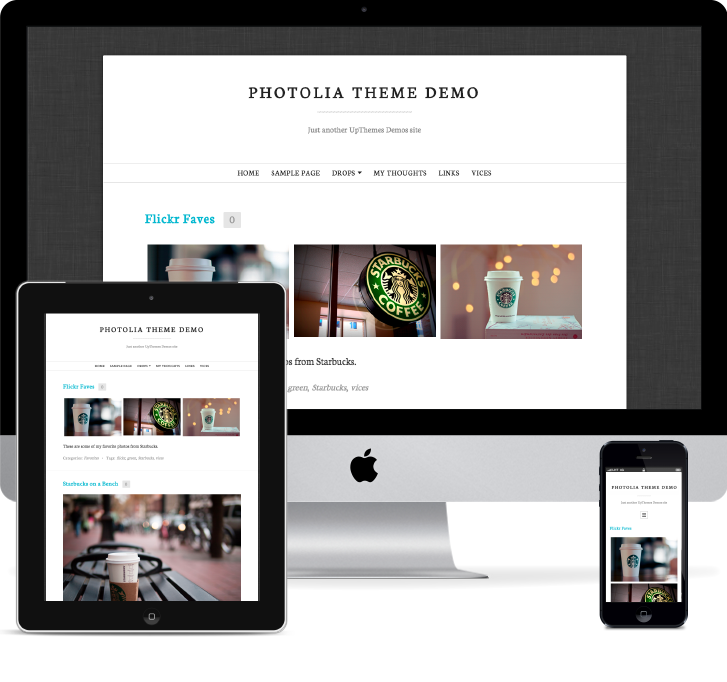
If you’re looking for a good way to showcase large format photography, Photolia offers a wide layout and editable SASS variables (a CSS pre-processor) to allow you to resize your layout to whatever you prefer. It also offers support for Tumblr-style photo grids and has built-in support for the EasyGram plugin, mentioned previously in this post. There are also customizable header and background images, which make it extremely easy to brand the theme the way you want. In addition to all that, it’s also responsive, meaning your photos will be easily viewed on any site.
Gallery

If you want to display your photos in a gallery, so that your visitors can grab an overview and click on an image that catches their eye, you could try out our Gallery. Theme. Originally released on Smashing Magazine, it’s a child theme of the Thematic, and also comes with wide-screen video embedding.
Best Corporate Responsive Theme
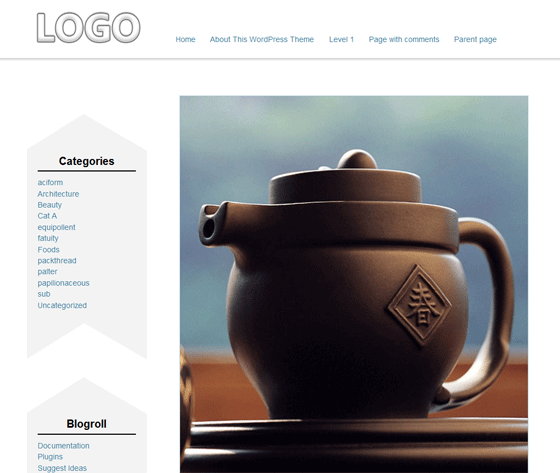
It’s white, minimal, fast loading and browser responsive. If you are looking for a photo journal without the fuss, this is perfect for you!
Vintage Camera
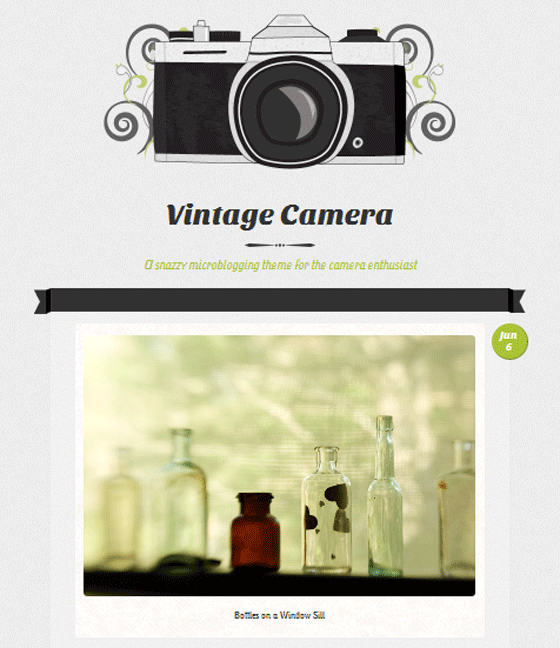
A crafty little theme with an elegant touch, this theme comes with 5 different style options and supports post formats, custom menus, custom header and custom backgrounds. Each layout has a different version of a Vintage camera on the header. The date is quite predominant on the homepage, making it perfect for micro-blogging.
Imbalance
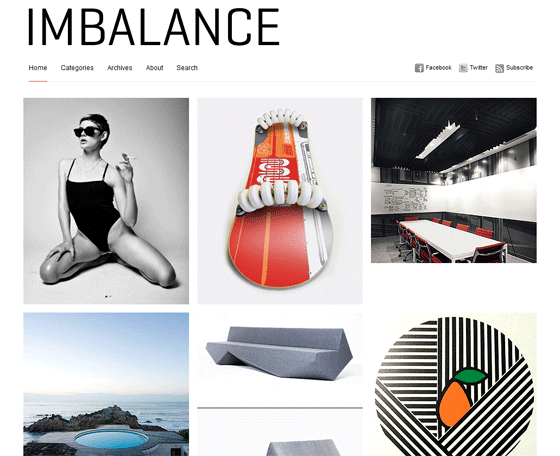
This minimal theme has a grid layout on its homepage, making it perfect for photoblogging. It features clean fonts and features a fresh modern look!
Minimatica
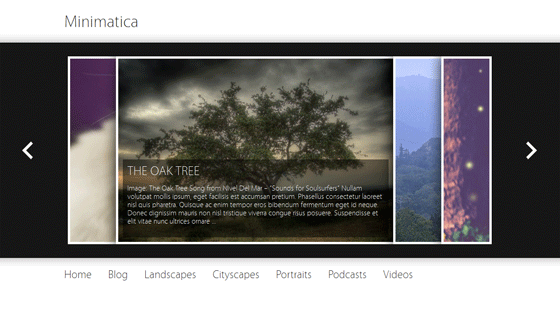
Running on clean, well documented code, this theme features both gallery and blog views. It sports HTML5 Audio and Video playback and supports post formats. Perfect for all sorts of photoblogs.
Some Amazing Photoblogs
Here are some popular photoblogs to look out for and take inspiration from. You are gonna love them. Take note the minimal design, clean fresh look and how they describe their work.
My Parents Were Awesome

A collection of user submitted photos of their parents when they were young. One generation sharing stories of their ancestors. Lots of lovely pictures and stories.
Moments Like This
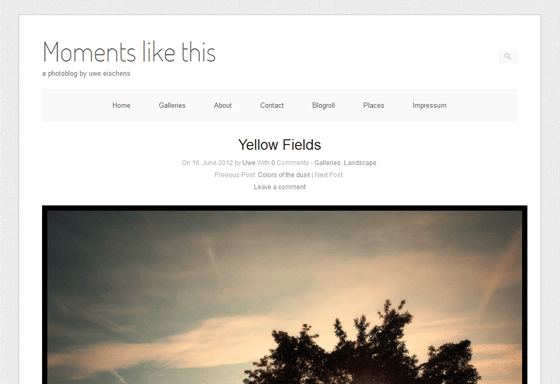
Photos from Germany by a 44 year old photographer, Uwe Eischens. Stunning Images from Koblenz, Montabaur, Westerwald in Germany and the Baltic Sea. Runs of WordPress.
Lumilux
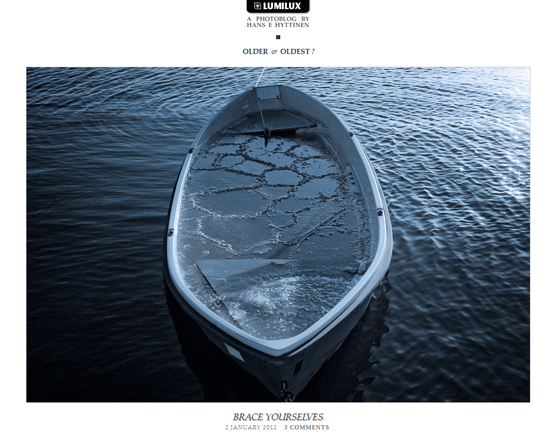
By a student in New York City called Hans E Hyttinen. His photoblog dates back to 2005!
In-Between Dreams
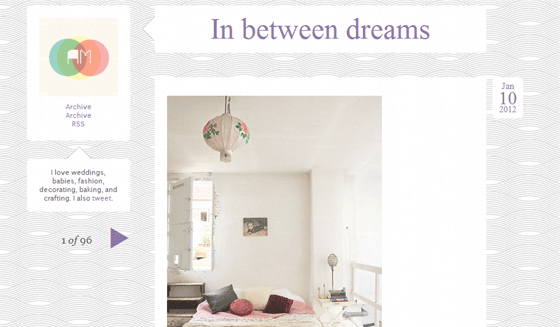
Another Tumblr blog, this time by Amanda Macedo, where she shares Fashion, Crafting and Photos of Home Decoration. Lots of cute stuff!
Inspired already? Take out your camera and start clicking! If you follow any great photoblogs, let us know through the comments.