We’ve been having a lot of fun working on this one. Conversate is one of the most unique and visually appealing WordPress themes we’ve ever been involved with. Based on the famous P2 theme by Automattic, we wanted to take P2 a step further by giving it a sleek look and improved functionality.
This theme is loaded with features:
5 Color Schemes
Choose from 5 different color palettes and upload your own logo and background image to customize Conversate in just minutes.
Inline Comment Posting & Editing
Post and edit comments directly and instantly.
Auto-Update AJAX Functionality
Watch as other users post messages without refreshing the page! Updates are pulled in automatically through periodic AJAX calls.
Handy Built-In Keyboard Shortcuts
Use the keys on your keyboard to quickly scroll through all the updates on the page or even post a quick comment reply! Just press the ‘h’ key to see all the available commands!
Post videos, MP3 files, and More
Share videos and music with others through the quick post form on the homepage.
iPhone Styles Included
Conversate includes a built-in iPhone stylesheet, making it easy to browse and post updates on the go.
Make sure to buy Conversate today and you’ll get all the features mentioned above as well as lifetime theme updates and support.
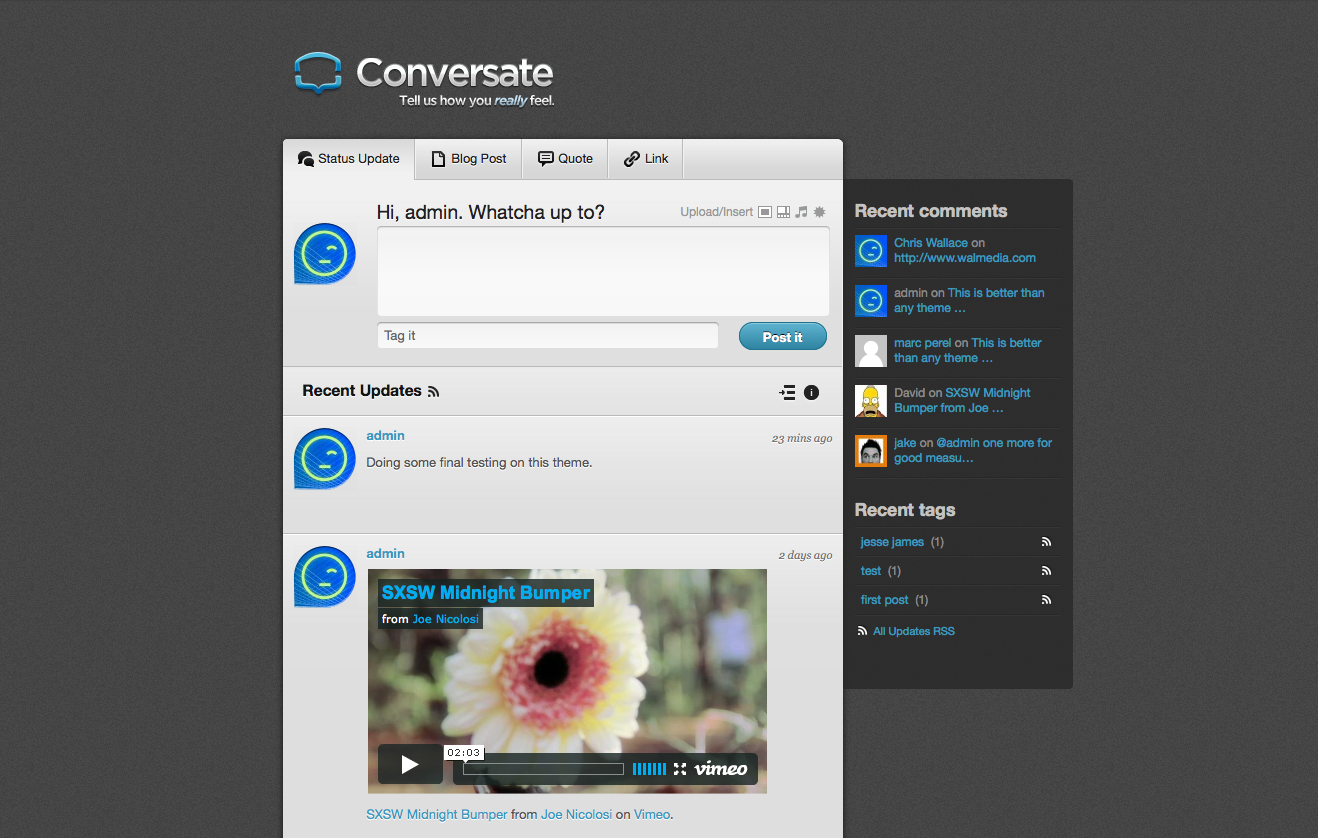

kudos to the team here… brilliant
Will the theme be upgraded to use post types when WP 3.0 is released?
We’re definitely interested in adding post types to the theme when 3.0 is released. The only concern we have is with different post types not being displayed in the RSS feed by default. We will definitely take a look at 3.0 and how Conversate can be improved and updated for the latest version of WordPress.
Excellent! You guys are doing a fantastic job. One last question, I looked at the demo but didn’t see a good example of a blog post. Specifically does it display title?
There’s not a lot of difference between the post types on the backend. You can opt to show titles as an option (in the UpThemes Framework) but the biggest thing is that it will tag each post with #status, #blog, etc. for different post types.
Hi Chris,
Can you answer a quick question about your free Grunge theme? I just want to delete the date both beside the post title and the date and category underneat the post title.
Can you tell me how?
Cheers,
Laurie
Pingback: Ecco dei buoni temi per Wordpress secondo Blographik! | Aggregatore di articoli interessanti
How does this theme handle inputting all of my custom fields from my metaboxes into the articles?
**I use custom fields to insert video’s, galleries, calendars, custom taxonomies, and special functions into all of my posts, and now post_types in 3.0
So far I see no documentation or examples of how conversate handles this basic functionality.
Please point me in the right direction.
btw
adding custom post_types to rss streams only takes a few lines of code in the theme’s functions file. Piece of cake.
Well, it doesn’t show all custom metadata in the posts, to do that, you would want to print your meta fields inside each post. You can use
the_meta()to print them all inside the post.Does it work with WP 3.0.1?
Yes.
I have tested the theme, great work generally. The image upload box allows to upload multiple images (which is good) but then doesn’t display any “insert image to post” button. Am I the only one to get this problem?